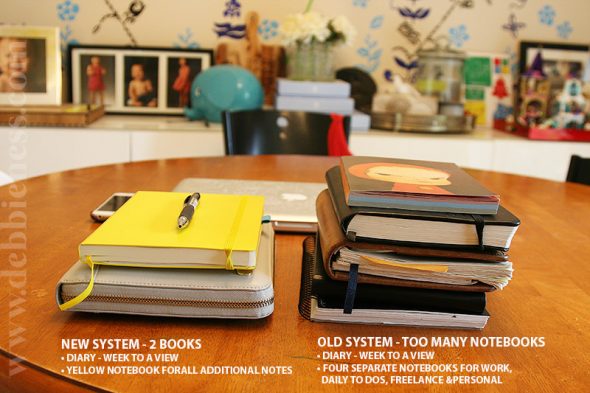
My notebook reshuffle – simplifying my notetaking system
Most people will tell you that I am a very organised person. Part of this involves writing things down. But sometimes the process of organising can take up more time than its worth especially when you start breaking down your notes into too many separate compartments and notebooks.
Having read “How to Get Things Done” by David Allen many years back – at the time I understood the value of having a centralised master To Do List that was tiered by priority, time available, context and energy available and then next action steps – most common being – calls, at computer, errands, office actions (location based), at home (location based), agendas (people and meetings and read/review. This led me to writing nearly everything down in an effort to get the thoughts out of my head.
Too many notebooks
When I first read this book – it was quite easy to separate my notes. I had a work notebook with a separate paper diary that showed a week per view that I kept at work. I also had a small notebook for when I was home and out and about. That was in 2008. Now in 2016 – I have 3 young kids. I work from home. I freelance as a graphic designer and I am in the middle of nurturing The Creative Laser business startup. I write this blog. I am trying to complete a draft for a cookbook. I volunteer at three different schools that my kids are involved in who also all have extracurricular activities. I also do nearly all the gardening.
So to manage this – I was keeping the following:
• A5 Diary – Paper – Week to an opening
• Notebook 1 – To Do Lists
for my extensive to do lists (it was a day to a page diary format so I could update or make new daily to do list tasks
• Notebook 2 – The Creative Laser Work Notes
– for my notes relating to the creative laser – jobs and business notes
• Notebook 3 – Graphic Design – Freelance Notes
– to record job descriptions, design notes and specifications.
• Notebook 4 – Personal Notes
– Family related notes, event planning, home projects
In addition to my paper notebooks – I also use a range of digital tools such as Google Calendar which has about 15 different calendars ranging from one for each member of the family, school holidays, travel, business deadlines, bill calendars,
I also started using Evernote mainly on my phone to file away my receipts and keep track of photos with annotations for The Creative Laser projects, location shots, photos to use for future blog posts. From my preliminary research, Evernote seems to be the go to app for this sort of thing.
Finally I started using Wunderlist to see if I could start keeping my master to do list in a digital format.
The turning point
In 2015 – I read an article by Matilda Kahl about how she wore the same thing to work everyday and her reasons. I was already making so many decisions in my life, I was exhausted and I was looking for way to just take some of the load off my brain. In one afternoon I culled about 70% of my wardrobe and decided on a uniform of white shirt and jeans or some sort of bottoms. If I woke up and decided I really wanted to wear something else then I would. I still haven’t felt that urge. Suddenly there was space in my wardrobe and my mind. Dressing takes me 2 minutes. And the items I donated? I haven’t missed them a bit. I can barely remember what I had.
So in the same spirit of simplifying my life, I had reached a point in my work/life notetaking zone where I was wasting a lot of time flipping between notebooks and having to decide which notes go in which book and sometimes theres was repetition especially with the To Do list book and the diary and work notes. Plus this array of books was taking up a lot of valuable desk space.
My To Do List book is a Day to a page diary and on particularly packed crazy days – I found it therapeutic to actually schedule my to do list by time so I can maximise my errands or appointments. It can look like this:
2.30pm – Load car with Child Z, piano books, water, snacks, ipads and parcel pick up slip
2.40pm – Pick up Child Y from school A
2.55pm – Be outside Child X’s school for pick up.
3.15pm – Child X in car
3.30pm – Piano lesson for Child Y.
4.00pm – Piano lesson for Child X.
4.30pm – Post office – Parcel pick up, check po box, get milk and bread, fruit and veg
5.30pm – kids in shower, cook dinner
I wouldn’t map out my entire day like this but for event heavy days especially on weekends where there are swim, ballet and soccer lessons for different offspring, birthday parties, to lunches and errands to run – it really helps my frazzled brain to have a map of how I can fit it all in by time. I could then stop the mental gymnastics of how I what and where I had to be next.
Keep it simple stupid
I started a google research session on the merits of one versus separate notebooks from blogs, comments, articles etc. It seemed like a lot of people with a wide range of interests had gone the way that I had done with separate notebooks and those that had switched to one notebook raved about the change.
This of course then led me to do a marathon search online for THE NOTEBOOK. If I was going to combine all my notes into one book – my obvious problem would be how I could then go back and find relevant notes. There were hacks as simple as colouring in the edges of the pages with an indexing page at the front to coloured tabbed pages etc with various brands recommended and sworn by.
I finally decided to go with the Leuchtturm1917 A5 hardcover notebook with grid lines.
This notebook is a thing of beauty but what really decided it for me was that the pages were numbered with an empty contents pages at the front. It didnt hurt that the notebooks featured 80gsm inkproof paper, an elastic to keep the book securely closed, separate tear out sheets, stickers labels for archiving, comes in a rainbow array of luscious colours and you can even choose between blank, lined, dot grid and lined grid pages. I had to hand it to this German company – they know what notebookphiles really want in a notebook.
I now can take two books with me and confident most work notes will be with me.
Lean more on digital tools
I will always have my paper diary – A5 – Week to a view. It travels well, doesn’t need batteries or an online connection. I plan faster and better. But for events and lessons that repeat, automatic reminders, sharing of calendars with others, digital is the only way to go. I use Google calendar along side the paper diary and it works really well.
I installed Evernote and Wunderlist on my laptop machine as well as my mobile. I find for making longer list items – I hate the slow tapping on the phone.
In an effort to streamline my notetaking system and avoid so much repetition with rewriting to do list items onto the following days pages – I will be using Wunderlist more especially to keep a complete master list.
Currently on Wunderlist I keep the following lists:
• Work – The Creative Laser
• Work – other
• debbieness.com
• Home & Family
• Groceries
• Chinese Groceries
• Shopping
• Garden
So far I have easily been able to fit all my tasks under these categories.
I like that I can view everything from all lists in one view or I can view by the list category. I can also flag priority items. It features a satisfying “ding” sound when I check an item off. Though it seems to do tha at full volume only. The interface is clean and lovely to look at. Graphics and interface is a top decider for me when looking at apps. And of course – it needs to work!
I figure if I keep the master to do list – digital – and only write down the achievable or most urgent items in my paper diary for that day then there will be a lot less rewriting.
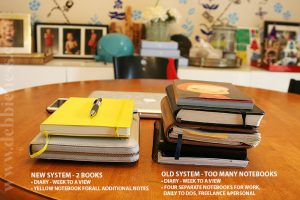
A side by side comparison of the amount of notebooks and my diary that I had hanging around. No more flip flopping between notebooks. Just one less thing to juggle.
So bring on 2016. Here’s to lots more focus on work and less on record keeping.

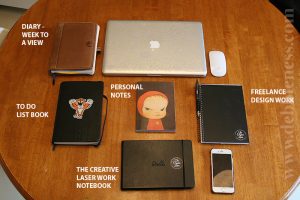

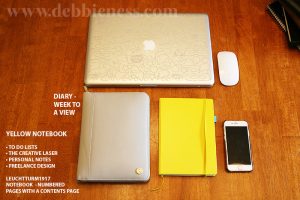
So when do you sleep Wonder Woman?!
when i put it on the to do list.
Check out bulletjournal.com. I’m trialling it at work at the moment and it is working well.
Your level of organization astounds and impresses me! Ice ordered the planner and I’m going to get the how to get things done book. I have so much to learn!!!
cool. which one did you get? the leuchtturm or the week to a view diary style?